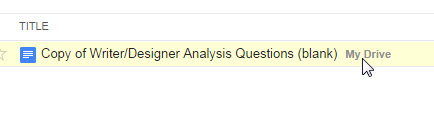-
Open the document you want to copy. (If it asks you to login, use your vt.edu email to login.)
-
Under the File menu, choose Make a Copy command. Give the file a new name if you like in the box that pops up:
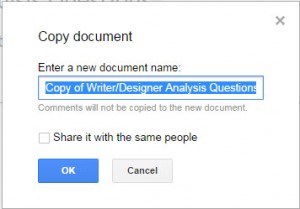
-
Click the OK button, and Google Docs will open a version of the document with the name you have chosen.
You can probably find the file later by going to the top folder in your Google Drive (in other words, My Drive). If you have trouble, use the search tool to look for the file on your main Google Drive. Once you find it, you can find the name of the folder that it is in after the filename (indicated by the mouse pointer in the example below):