You can export files from your Google Drive in several formats, including a Word docx, a rich text format document (RTF), and a PDF, with these simple steps:
- Open the document you want to download as PDF on your Google Drive.
- Under the File menu, choose Download As… (marked by the red rectangle in the image below). A submenu of options will appear, as shown:
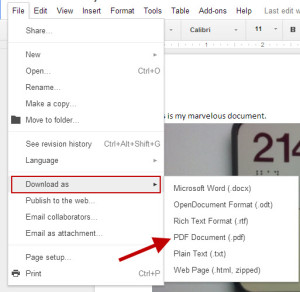
- Choose PDF Document (.pdf) from the submenu (marked with the red arrow in the image above).
- Choose a name for the document, and save it to a location on your hard drive.
That’s all there is to it. You now have a PDF version of your Google Doc. Do open the PDF to make sure that it has converted properly. If you find that the layout changes, you might try downloading as a Word document and then creating a PDF with Microsoft Word.