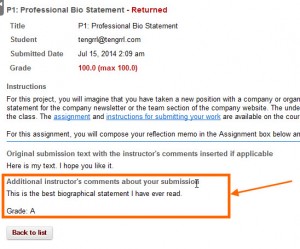I give feedback on your major projects in two places:
- On Google Drive: I occasionally add comments directly to your documents on Google Drive. These comments apply to something specific, like a spelling or grammar error. Anyone who can comment on the document can read these comments, so I do not include your grade on Google Drive.
- In Scholar: I provide a summary comment on your project in Scholar as well as the letter grade that your work earned. These comments are private. You can only read them when you log into Scholar. Follow the instructions below to find the comments on Scholar.
To find the comments I added when I graded your work in Scholar, follow these steps:
- Log into Scholar and go to the class you are taking with me.
- Click on the Assignments tab in the menu on the left side of the page, shown in the image below:
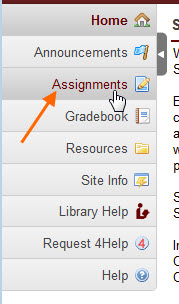
- Click on the assignment you want to read comments for in the list of the assignments. Note that you will only find comments for work with the status “Returned.”
- Scroll down the page, past the description of the assignment and your reflection memo, to the section titled, “Additional instructor’s comments about your submission,” as shown in the orange box in the screenshot below (click on the image to enlarge it):